Imgur
Imgur can be used to host images (backgrounds, thumbnails, etc.) that are referenced in a WebЯcade feed.
To host an image in Imgur, perform the following steps (registering with Imgur is optional):
- Click the "
New Post" button in the upper-left corner of the page (see screenshot below).
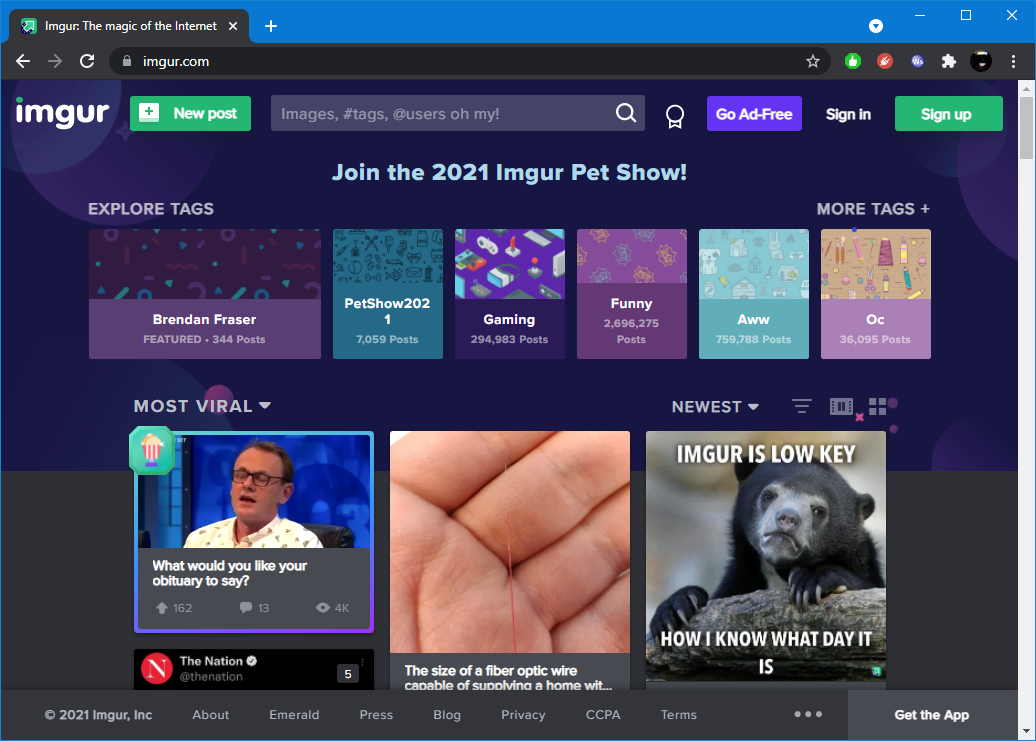
- Drag or select the image to upload (see screenshot below).
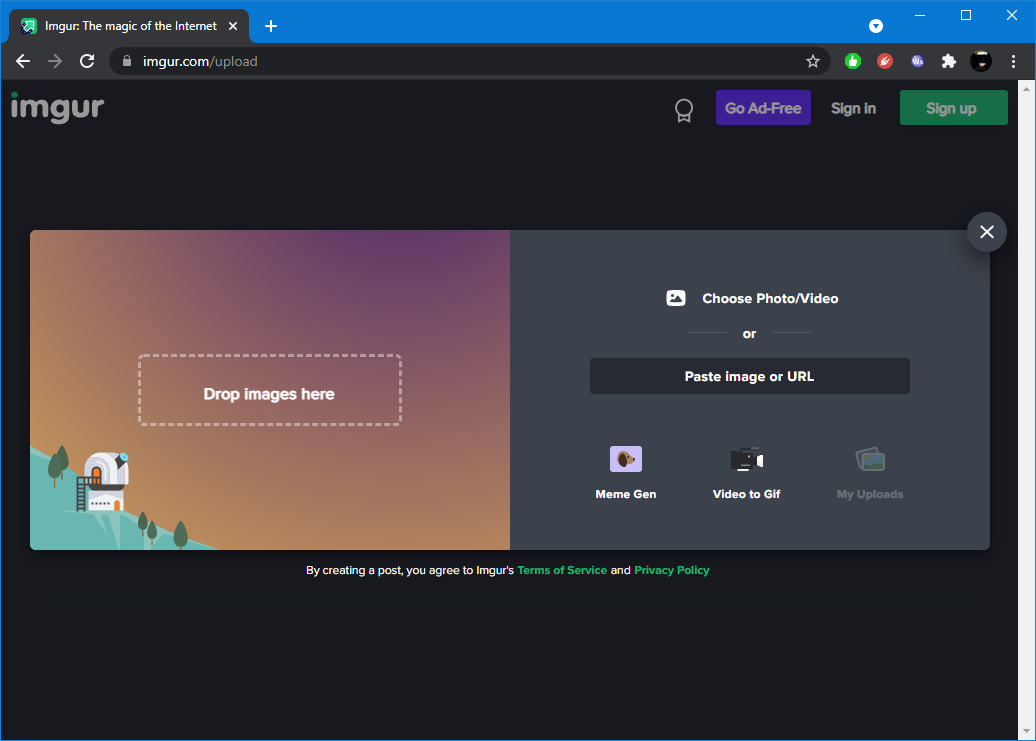
- Right-click on the newly uploaded image and select "
Open image in new tab" from the context menu (see screenshot below).
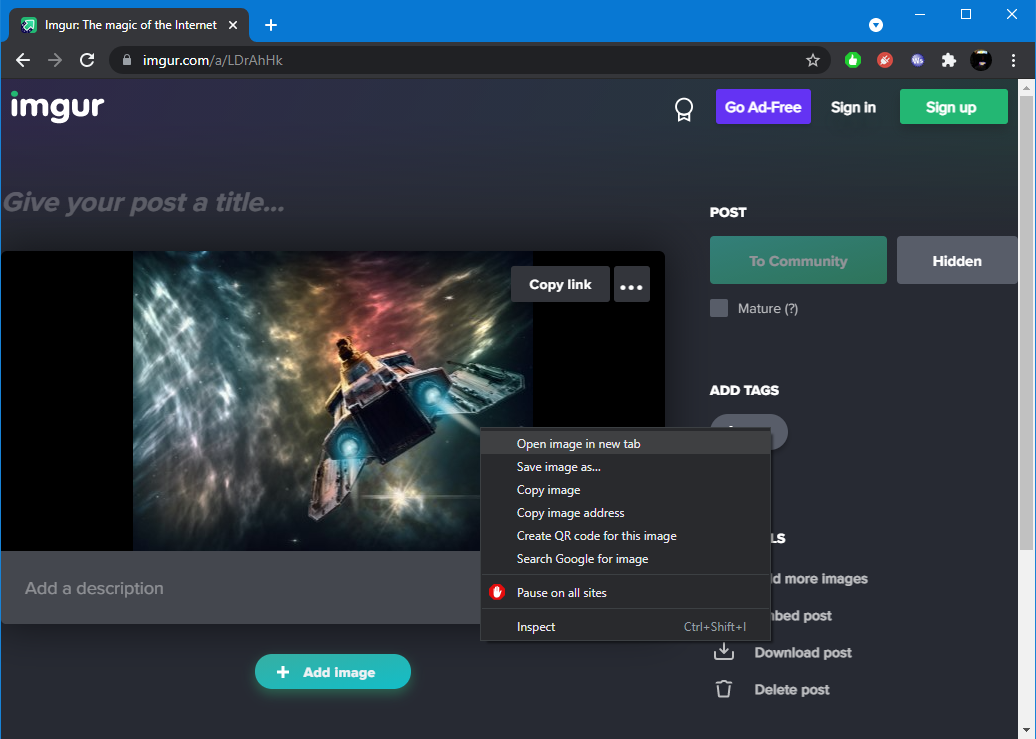
- Select and copy the image URL from the browser's navigation bar (see screenshot below).
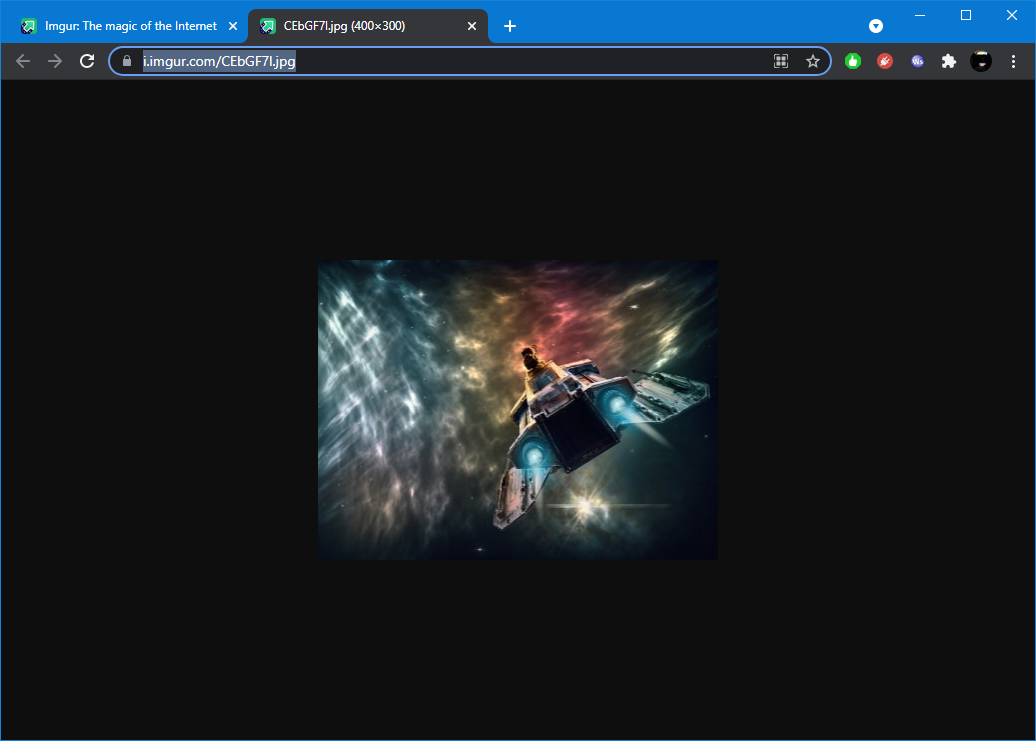
Example
The following is an example of a simple webЯcade feed that contains the thumbnail image that was uploaded to Imgur in the steps detailed above.
There is also a tab named, "Shortened URLs", wherein both the thumbnail and ROM URLs have been shortened (see TinyURL page). Shortening of Imgur URLs is recommended as it reduces the size of the overall feed and mitigates false-positive blocking by simple URL filters.
{
"title": "Imgur Example Feed",
"categories": [
{
"title": "Shooters",
"thumbnail": "https://i.imgur.com/CEbGF7l.jpg",
"items": [
{
"title": "Astro Force",
"type": "sms",
"props": {
"rom": "https://dl.dropboxusercontent.com/s/ggc87mfds9bax9p/astroforce.sms"
}
}
]
}
]
}
{
"title": "Imgur Example Feed",
"categories": [
{
"title": "Shooters",
"thumbnail": "https://tinyurl.com/yft4z7m8",
"items": [
{
"title": "Astro Force",
"type": "sms",
"props": {
"rom": "https://tinyurl.com/cvdbtdth"
}
}
]
}
]
}